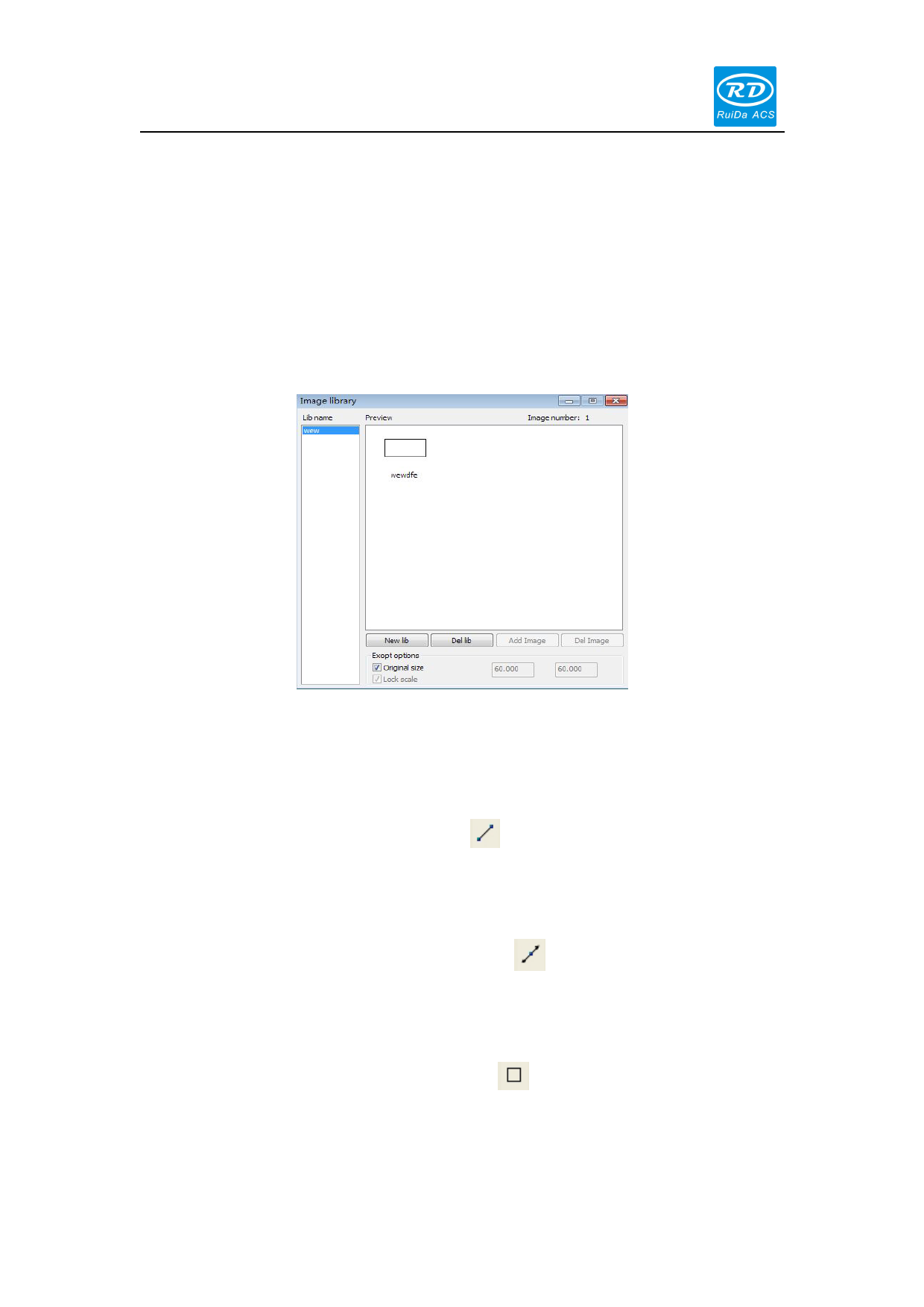
Laser Engraving Cutting Software User Manual----RDCAM V8.0
Color map automatically switch to gray scale : Under normal circumstances, graphics are
based on gray scale. If the imported bitmap is a color image can be converted to grayscale.
Export precision: The precision of export plt file or output file.
Velocity unit: Software supported two types of speed unit: mm/s 、 m/min. To select unit follow
your habit. After selected, the speed of parameters unit on the interface will change accordingly.
2.5.4 Image Library
For some frequently-used graphics to be stored in the gallery wich is convenient for use.
2.6 Basic graphics creation
◆ Line
Click menu【Draw】->【Line】,or click Edit Bar ,drag the mouse on the screen you can draw
an arbitrary line. Press the “Ctrl” key while dragging the mouse to draw horizontal or vertical line.
◆ Poly line
Click menu【Draw】->【Poly line】,or click Edit Bar
can draw an arbitrary poly line.
. Drag the mouse on the screen you
◆ Rectangle
Click menu【Draw】->【Rectangle】,or click Edit Bar . Drag the mouse on the screen you can
draw an arbitrary size rectangle.
Press the “Ctrl” key while dragging the mouse to draw square.
12 / 76
© 2016 Ruida Technology. All Rights Reserved.









